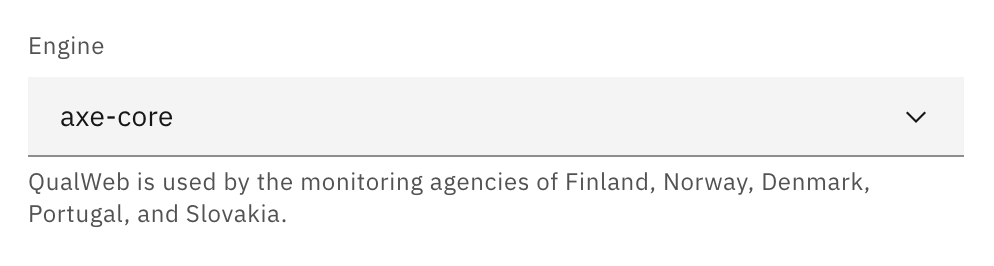Automatic accessibility testing
Accessibility Cloud combines powerful crawling, scanning and analysis features with an intuitive interface.
Main benefits include:
- Grouped and prioritised errors and occurrences across the entire site
- Highlights errors on top of your website
- Identifies new and resolved errors automatically
- Offers powerful filters for errors, pages, roles, and guidelines
- Compares scans from two different dates
- Finds similar occurrences
- Shows affected pages by a specific error
- Provides solution suggestions and in-context learning material about violated guidelines, problem descriptions and best practices
Unlimited on-demand accessibility defect scanning
Accessibility Cloud offers unlimited on-demand scanning on all plans. This means you can scan your entire site any time you want, without limits. This feature is possible because of Accessibility Cloud’s hyper-scalable technical infrastructure.
Our public scanners provide unparalleled scanning and monitoring performance, and we deploy new scanners constantly to keep the scanning and monitoring performance high.
With Accessibility Cloud, you can expect to scan between 2,000 to 10,000 pages per hour, on average.
Please note that the performance of scanning and monitoring is directly correlated to how fast we can communicate with your web server.
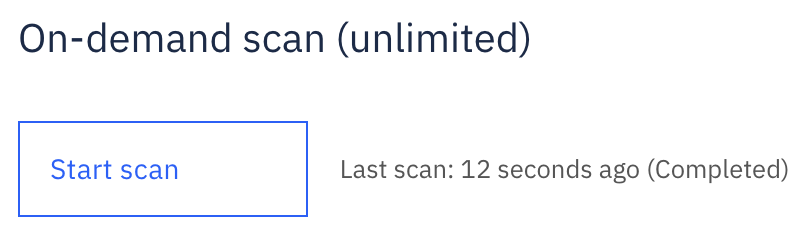
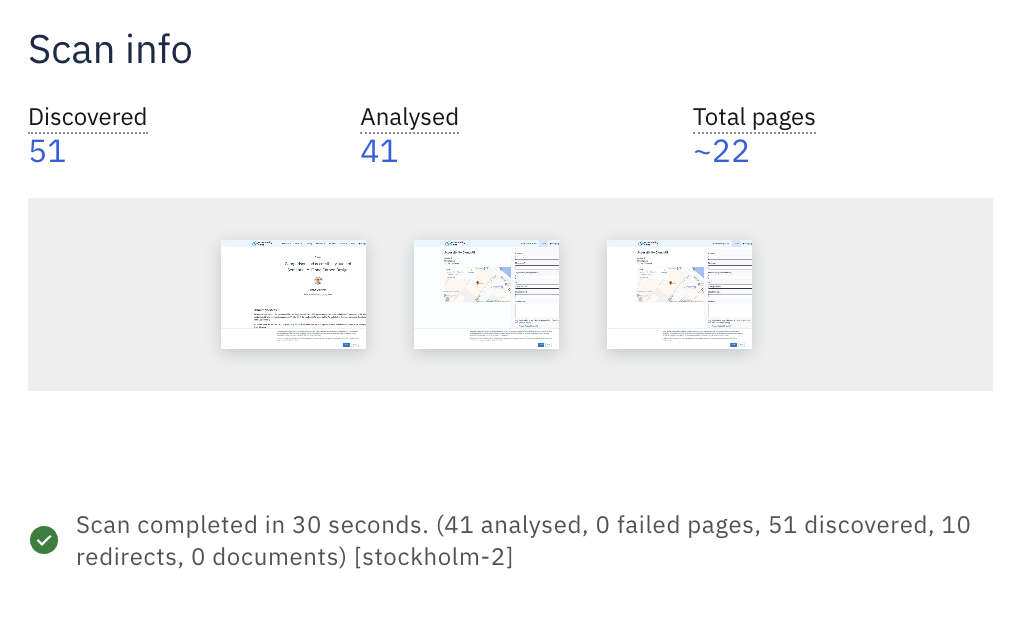
Scan pages and documents behind logins
Accessibility Cloud scans pages behind logins by allowing the definition of granular scan parameters.
Please note: This feature requires advanced scan options to work. Some advanced scan options are not available on our free plan, Basic.
Powerful exclusion capabilities
You can exclude content, pages, URLs, specific HTML selectors or all iframe tags across your site.
Multiple compliance targets
You can choose multiple compliance targets for each site. You can also control the conformance level between AA and AAA and choose to include accessibility errors that don’t cause violations.
Currently supported: EN 301 549, WCAG, BITV, Section 508 and ADA.
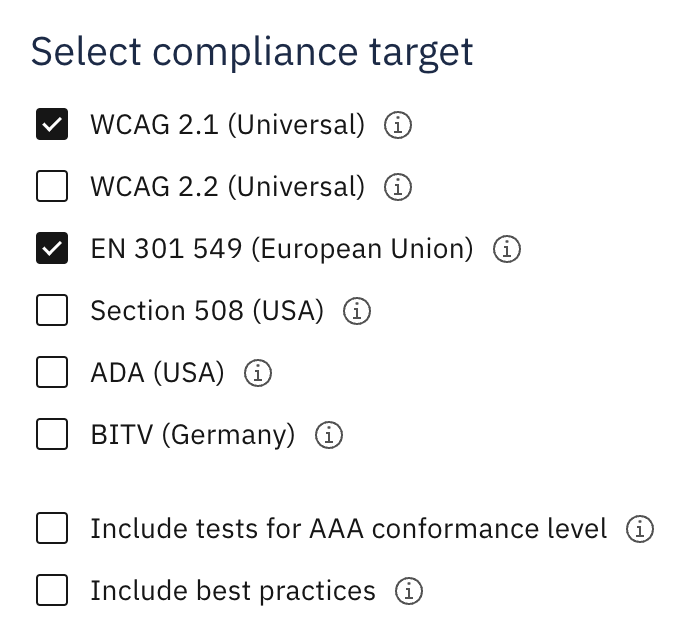
AI-generated solution suggestions
Accessibility Cloud’s AI program ACAI generates solution suggestions based on the actual code which causes the accessibility problem.
In the screen recording, you can observe an example of ACAI finding the problematic element: an input field with no accessible name.
ACAI recognizes that this is a search field and suggests adding a label for it, which will introduce an accessible name “Search” for the previously unnamed input field to fix the accessibility error.
You can ask for another solution suggestion from ACAI or report an incorrect solution suggestion. ACAI is currently in training, and it may occasionally provide incorrect solution suggestions. The more you report, the better it will become.
AI-generated solutions suggestions are available on all plans, including Basic.
Manual accessibility testing (automatically assisted)
Accessibility Cloud offers powerful manual accessibility testing capabilities as well, while retaining full compatibility with WCAG-EM.
Main benefits include:
- Multiple guidelines are available including WCAG, EN 301 549, BITV, Section 508 and ADA
- Automatically tests all applicable success criteria across all pages within the test scope
- Supports Markdown for formatting
- Supports exporting to Excel, HTML, JSON and uutilsynet’s Excel WCAG checklist
- Supports importing and exporting WCAG-EM JSON-LD files
- Supports role filters
- Offers learning material for how each success criteria can be tested
- Easy to understand and convenient to use
Accessibility statement generation
Accessibility Cloud’s accessibility statements are automatically generated from the manual tests or audits by using all their applicable fields and doing all the necessary adjustments and calculations.
They ensure legal standing of the document by covering all local requirements per country/region and allows customisation. All the expertise required to generate an accessibility statement is now included in your subscription.
Feature highlights:
- Based on manual tests / audits / evaluations
- Specific content for each country & language combination
- Automatic calculation of necessary fields, such as compliance status
- All the necessary fields included, automatically calculated/populated, editable and removable
- Creates hosted versions of the accessibility statement and manual test it is linked to
- Downloadable as HTML
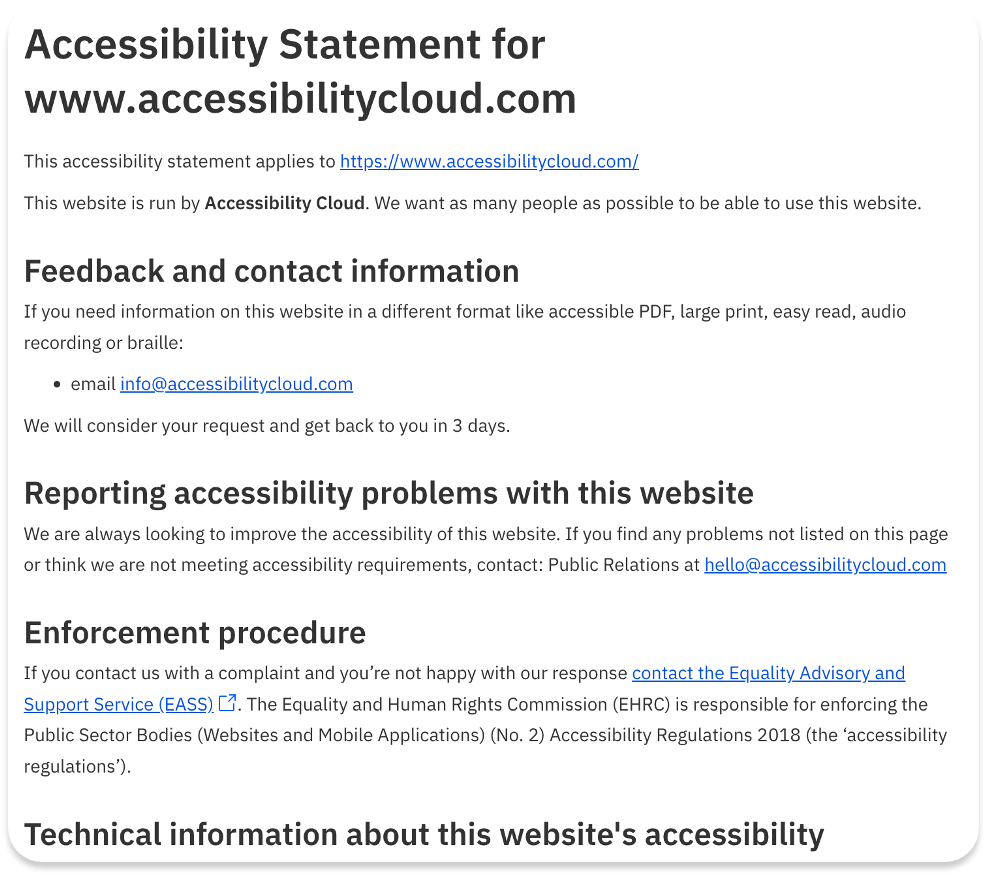
Accessibility monitoring
Accessibility Cloud monitors your websites periodically with parameters of your choosing, including query strings, advanced inclusion and exclusions rules which support regex, alternative resolutions, headers, cookies, and more. Accessibility Cloud performs hundreds of tests for your content (web pages & documents) to find non-compliance issues.
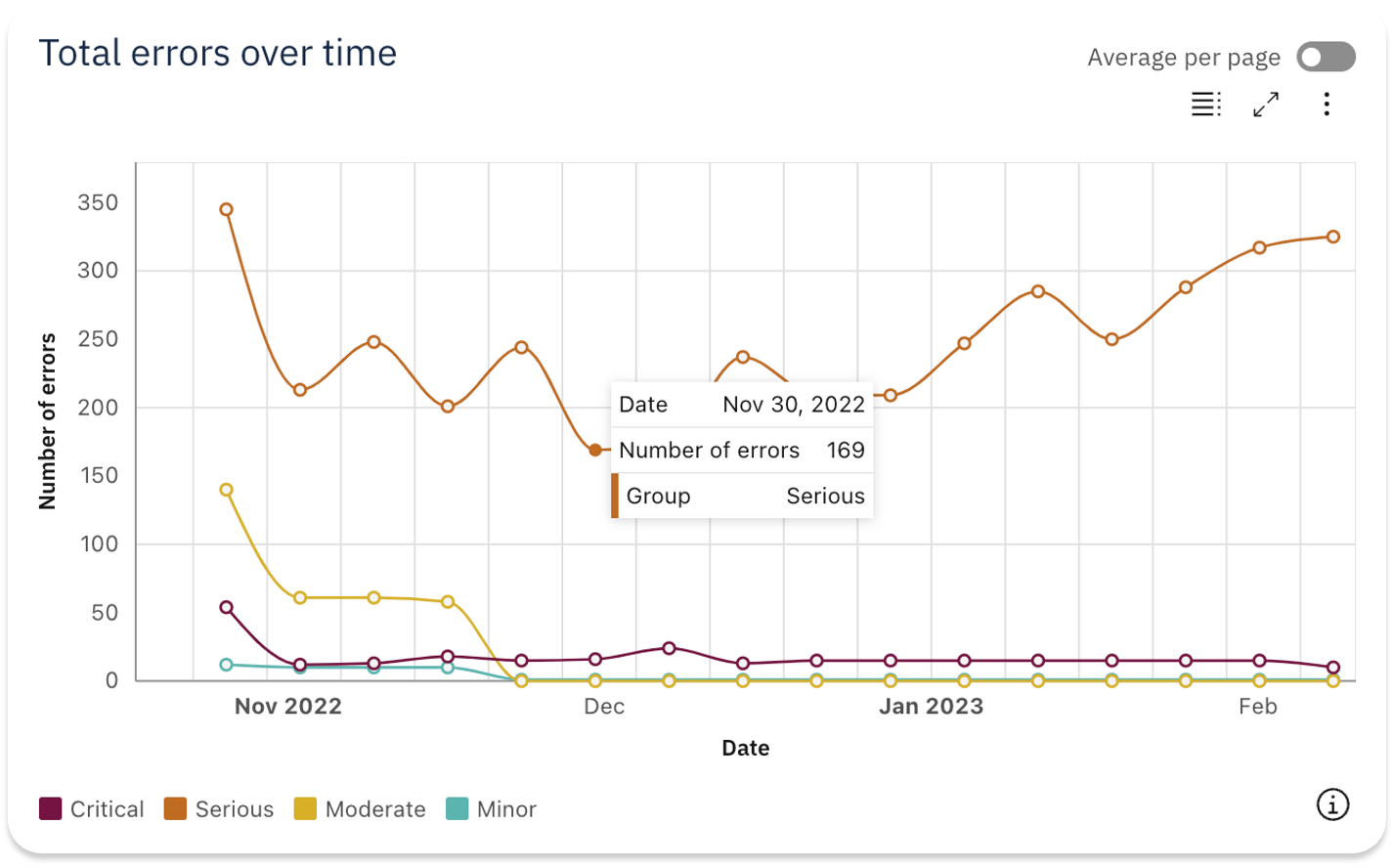
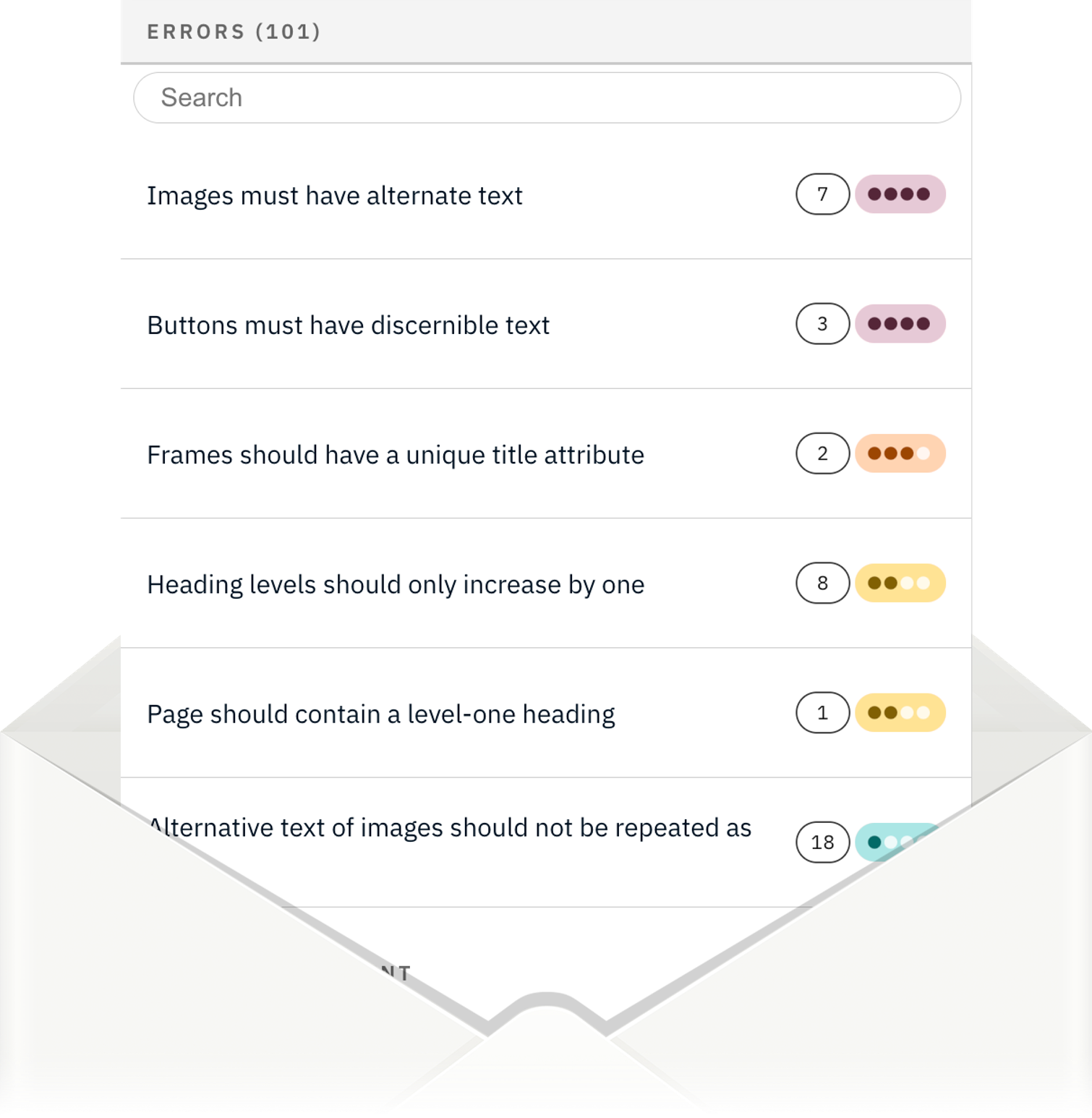
Newly discovered errors, grouped together, made understandable and delivered as an email notification.
Document testing
Accessibility Cloud finds and test documents which are linked to your website for accessibility defects and gives you detailed information:
- File information
- Accessibility error count
- Types of errors
- Violations
- Disability groups affected
- Who can fix
- and more…
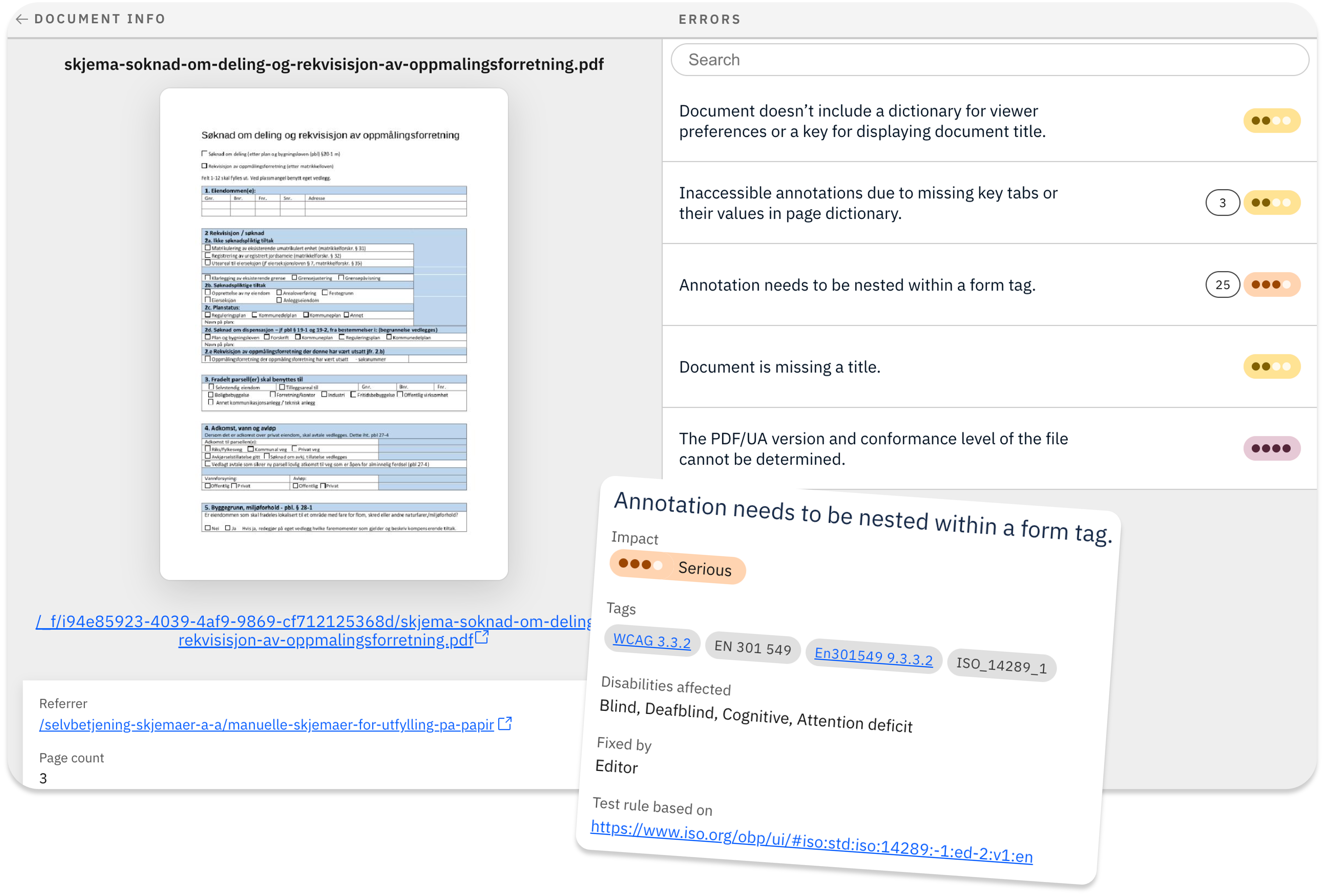
Quality problems
Accessibility Cloud scans your site for generic quality problems:
- Broken pages
- Broken links
- Incorrect MIME types
- and more…
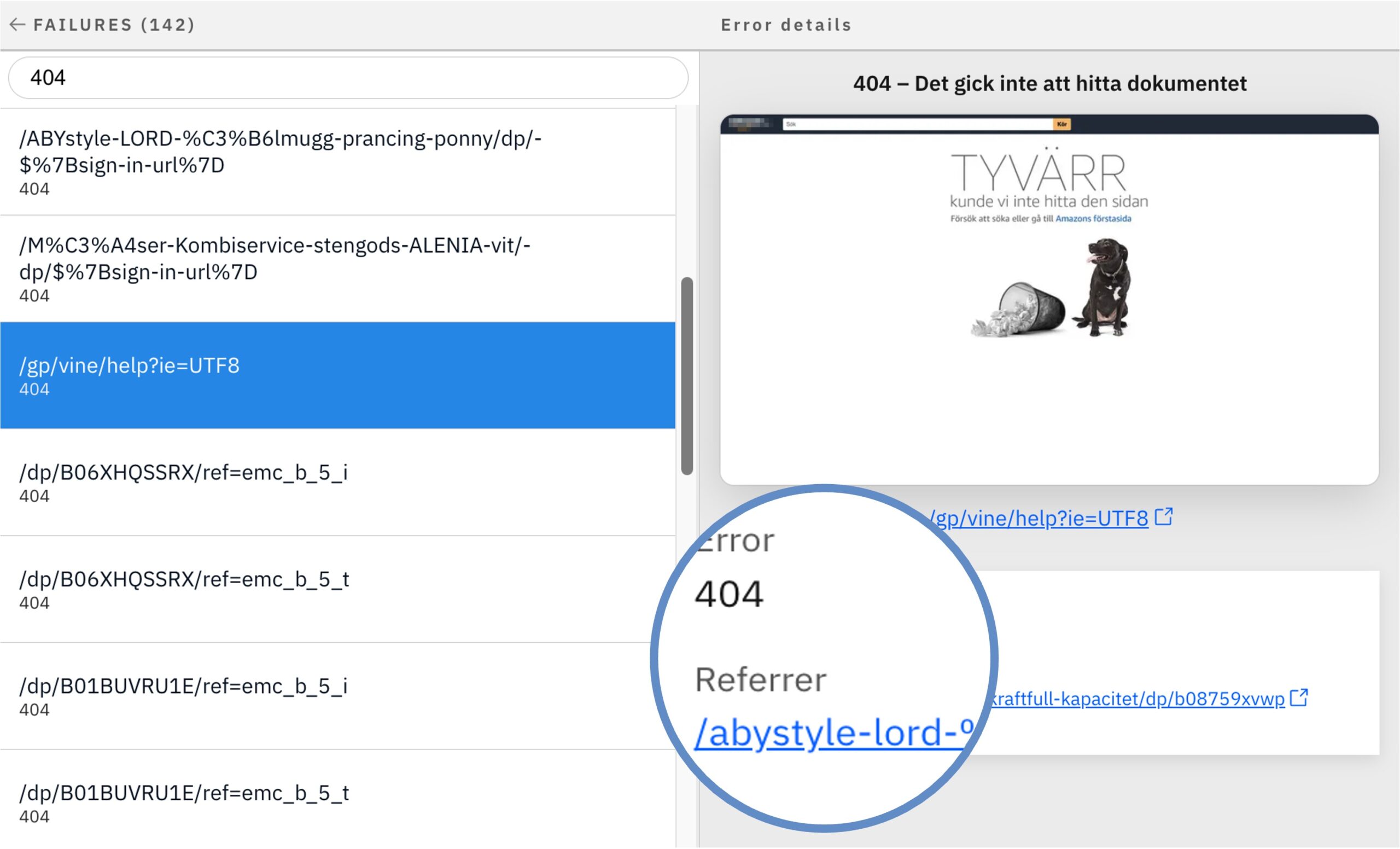
Language options
Accessibility Cloud offers multiple languages in the user interface.
- English
- Swedish
- Norwegian
- German
- French
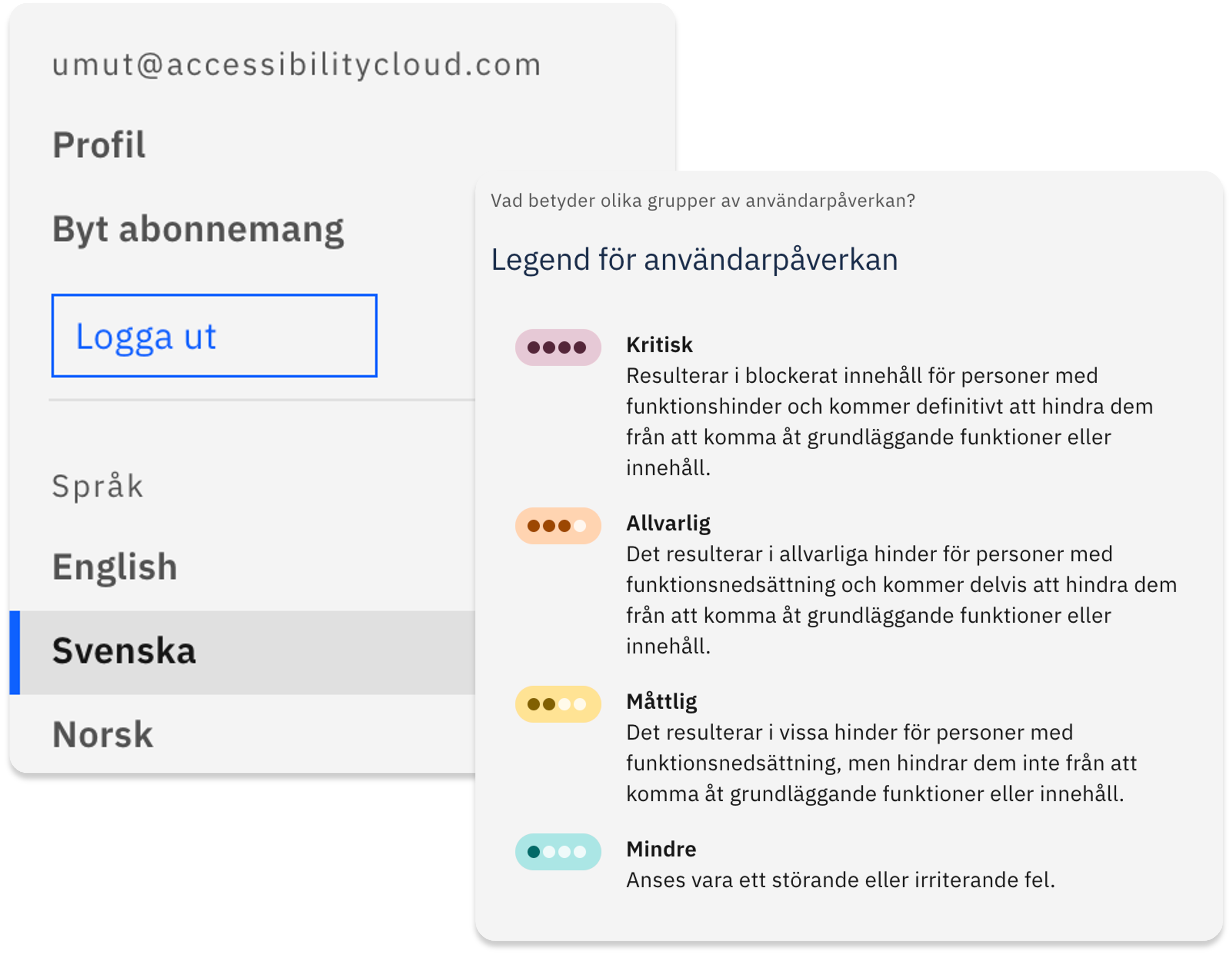
Get started with Accessibility Cloud
Accessibility Cloud is a comprehensive web accessibility testing platform which offers automatic and manual testing, document testing, powerful accessibility compliance features and so much more.
Create your free account or get a demo of our paid subscription plans.